How to increase sales without hiring more sales people
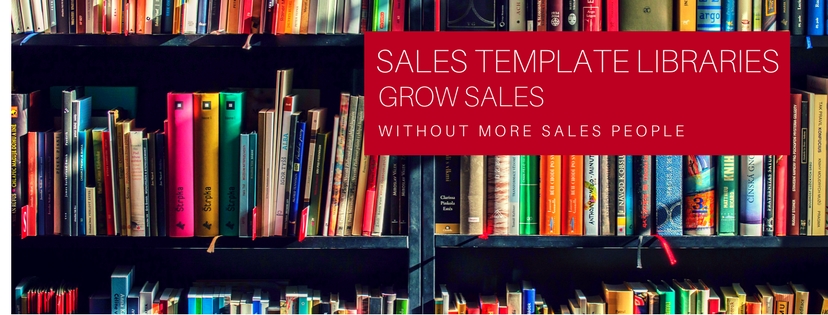
Providing your sales team with a library of sale templates and documents increases sales force productivity.
I don’t think I’ve ever worked with a business whose goals did not include increasing sales.
But, according to sales training expert Jill Konrath, 50 percent of salespeople fail to meet their quotas.
Click here to see Jill Konrath’s video.
She recommends mapping out an account entry strategy of 8-10 touches. That is excellent advice. But creating all that content takes a lot of time away from the core work of selling.
To put this in context, I want to tell you about a conversation I had a while ago. A sales professional wanted to close a high-profile deal, so she spent three days working on a case study that she hoped would help her land this lucrative client.
What is the opportunity cost of a sale professional spending more than half a week on a creative project?
And, although I never saw her case study, I wonder it if was structured for maximum effectiveness? It is a fact of life that a lot of people find writing difficult. I stopped for a coffee with another client recently, and she confided that when she looks at some of the emails her sales team send out, they make her cringe.
When sales pros are forced to create their own sales materials, businesses put their brand integrity and their sales results at risk.
So, how can you stop wasting your sales team’s time creating content?
Focus your sales team on selling and leverage the skills of a professional content service to develop a library of ready-to-use sales materials. Granted, it takes planning. But when you remove time-crushing content creation tasks from your sales professionals to-do list, you increase their “selling hours” and their efficiency.
While different businesses will need different materials, here are three types of sales content that are relevant to most companies:
Case studies
Most customers face similar problems and have similar objections to buying. Having a relevant case study to hand means your sales team can say,
Yes. We have solved that problem for a similar company. I am going to send you a case study that lays out all the details.
Email sequences
Have you heard the saying that the “sale is in the follow-up”? In my experience, it is absolutely true. But many salespeople report that they find it difficult to follow up as much as they would like to.
Almost half (44% according to MarketingDonut) give up after the first touch.
The fault usually lies in not having the time to write endless personal notes. And, those who do manage to follow up, often send a “Checking In” email. Who wants to read one of those delightful notes?
But, let’s face it, we’ve all sent those emails. It is not easy to come up with sparkling, creative and valuable things to write when you’re slammed.
Imagine how much faster and easier a sales person’s job would be if they could pull a well-written follow-up email template from a library. You could have templates for all sorts of situations, such as to:
- Connect with a new prospect after a trade show.
- Reconnect with a lead who postponed a project.
- Reconnect with a networking partner.
Keep a note of which templates do well, and you will be able to see what kinds of correspondence gets the best responses. Marketing automation software makes tracking simple, but going old school with a spreadsheet or sheet of paper works too.
LinkedIn messages
Connecting with a new contact, thanking a new connection for joining your network, congratulating a contact for a work anniversary, asking for an introduction, posing a provocative question, sharing valuable information and so on are repetitive communications for LinkedIn power users.
Having a collection of pre-written messages for frequent LinkedIn communications is a massive time saver.
What should you put in your sales library?
The exact nature of what you need depends on the strategy and methods you use to sell. For example, if you don’t attend trade shows, you clearly don’t need a show follow-up email sequence.
The first step is to decide:
a) What kinds of sales materials would be useful for communicating with a lot of your prospects?
b) Is there something you know some of your high-value prospects would value?
c) What part of the sales funnel do you neglect and what generic or automated content could you develop to fill the gap?
To get some ideas about what content pieces work at each part of the sales process, download The Red Stairs’ Content Connection Tree poster.
[button link=”http://theredstairs.com/Content-Tree/”]Download The Content Connection Tree Poster[/button]
So, what are you waiting for? Creating a library of sales material will help your team hit their sales goals by giving them more time to focus on sales instead of on creative projects.
If you need some ideas or want to chat about developing a sales library, contact Janette Lonsdale.
